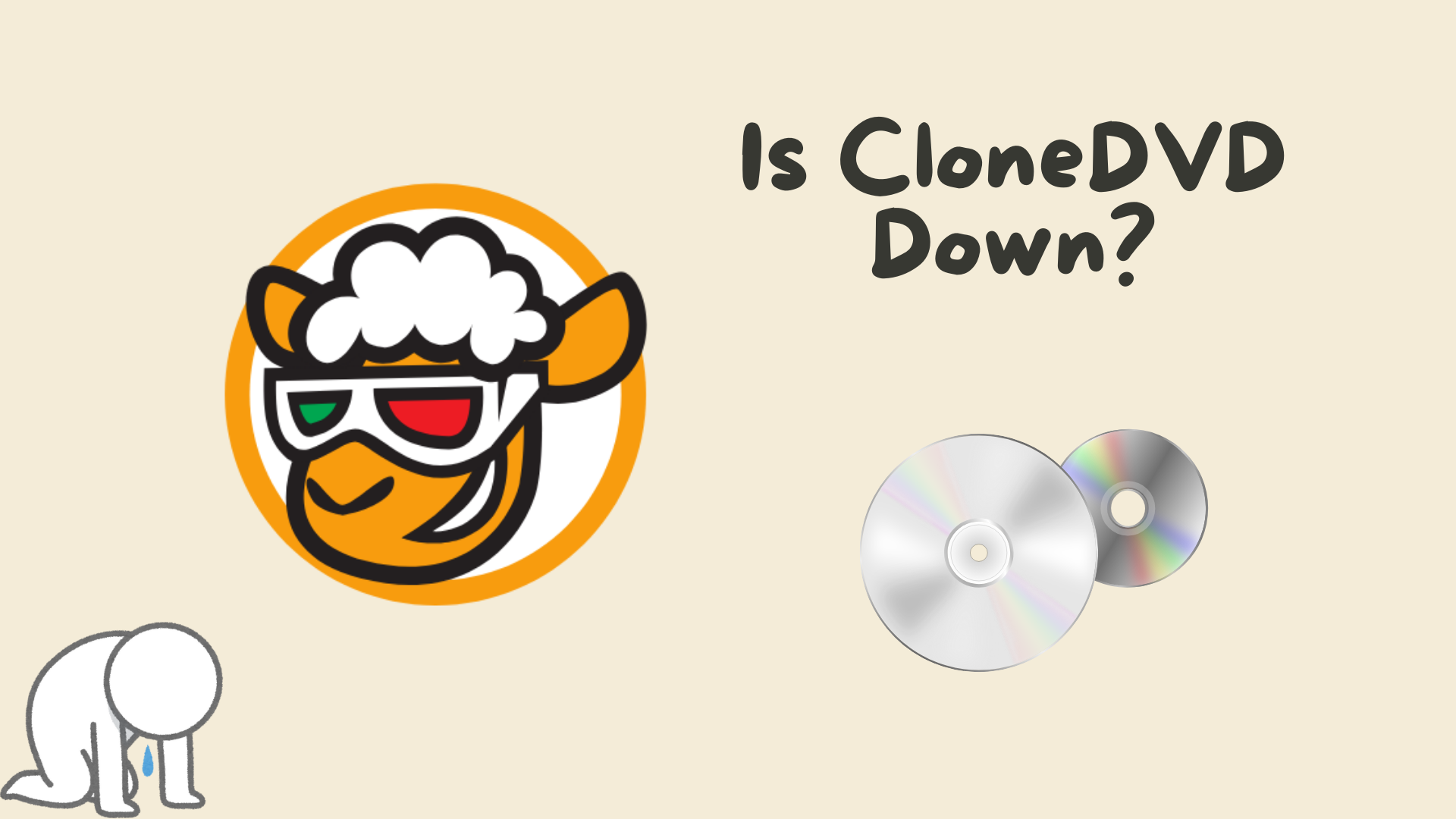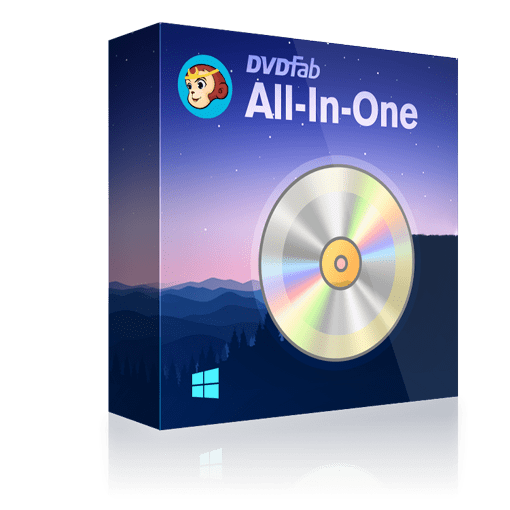Is CloneDVD Down?
CloneDVD2 is a software application for copying, cloning, and backing up unprotected DVD movies, similar to CloneCD but focused on DVDs. It is typically distributed under the RedFox brand, along with other software like AnyDVD and AnyStream.
However, as of June 2024, the official RedFox website has suddenly become inaccessible, leading to temporary disruption in the availability of these applications including CloneDVD. Therefore, CloneDVD is currently down due to the unexpected shutdown of the RedFox official website. It is still unclear when the situation will be resolved.

Can You Still Download CloneDVD?
Although the official website, RedFox, has been shut down, we have found that you can still download and install CloneDVD and CloneBD on the Elaborate Bytes website. In addition, you can also make purchases there. However, we can’t verify whether this is a cracked version of CloneDVD or a complete subsidiary from its official website. It’s important to remember that cracked versions carry risks. Even if users buy the software, it remains unclear without the official website whether this purchase is secure, or if there would be any post-purchase customer service.
Also, we know that CloneDVD is used in conjunction with AnyDVD. With the shutdown of AnyDVD, users can no longer remove disc copy protection and burn it into a VIDEO_TS folder, therefore they won’t be able to continue using CloneDVD. Evidently, these issues remain unresolved. Thus, if you still need to remove disc copy protection and back up your movies, it’s necessary to find a secure and reliable alternative.
Best CloneDVD Alternative – DVDFab DVD Copy
If you’re looking for an ideal CloneDVD alternative, DVDFab DVD Copy would be a great choice. DVDFab is a veteran company with more than 20 years of hands-on experience in developing and maintaining disc processing tools. Renowned for its stability and reliability, DVDFab offers a secure platform for managing your disc media needs.
DVDFab DVD Copy
DVDFab DVD Copy allows you to automatically decrypt any copy-protected DVDs in just seconds and then copy, burn, or clone your DVDs to a blank DVD or computer hard drive in the format of an ISO image file or folder.
Supported OS: Windows 11/10/8.1/8/7 & macOS 10.10 – 14
Key Features:
- Support most copy-protected DVDs and constantly updates to adapt to new technology and protections.
- Support all DVD formats including DVD+R/RW, DVD-R/RW, DVD+R DL, and DVD-R DL.
- Copy DVD-9/5 to DVD-9/5 in lossless quality and compress DVD-9 to a single DVD-5 with amazing output quality.
- Support six copy modes: Full Disc, Main Movie, Clone/Burn, Split, Merge, and Customize.
- Select audio tracks, subtitles, titles, and chapters you want to copy.
- Offer an incredibly fast copying speed and support batch processing mode.
- Preview your content with the built-in player before copying to make sure everything is as you want it.
- DVDFab offers 24/7 professional and prompt customer service to solve your problems.
Note: Always respect copyright laws and use DVDFab DVD Copy for legal personal use.
In addition to DVDFab DVD Copy, DVDFab also boasts a robust lineup of disc processing tools. These include DVDFab Blu-ray Copy, DVDFab DVD Ripper, DVDFab Blu-ray Ripper, DVDFab DVD Creator, and more. Each is designed to cater to a broad spectrum of your disc copying, ripping, and authoring requirements, thus ensuring a comprehensive solution to your digital needs.
How to Decrypt and Copy a DVD with the Best CloneDVD Alternative from DVDFab?
Step 1: Download and Install DVDFab DVD Copy
First, you need to download DVDFab DVD Copy from the official website and install it on your computer. The installation is clean, safe and simple. Once it is installed, open the program.
Step 2: Choose the Copy Mode and Load the DVD
DVDFab DVD Copy offers several copy modes such as Full Disc, Main Movie, Customize, Split, etc. Choose the one that suits your needs. After that, insert the DVD you want to decrypt and copy into your computer’s DVD drive. Once the DVD is detected, DVDFab DVD Copy will automatically load the content of the disc and decrypt its copy protection.
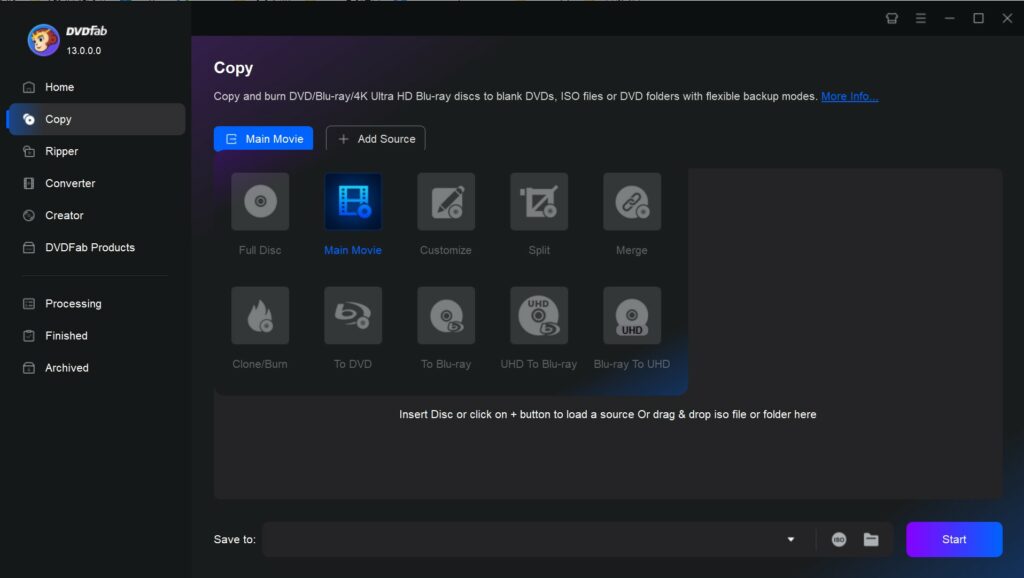
Step 3: Customize the Output DVD
Then, you can change the default settings if necessary. For instance, you can select the audio tracks and subtitles, define the disc label, and choose the output DVD size (DVD-9/5). Finally, select your output directory as a blank disc, ISO file, or folder.
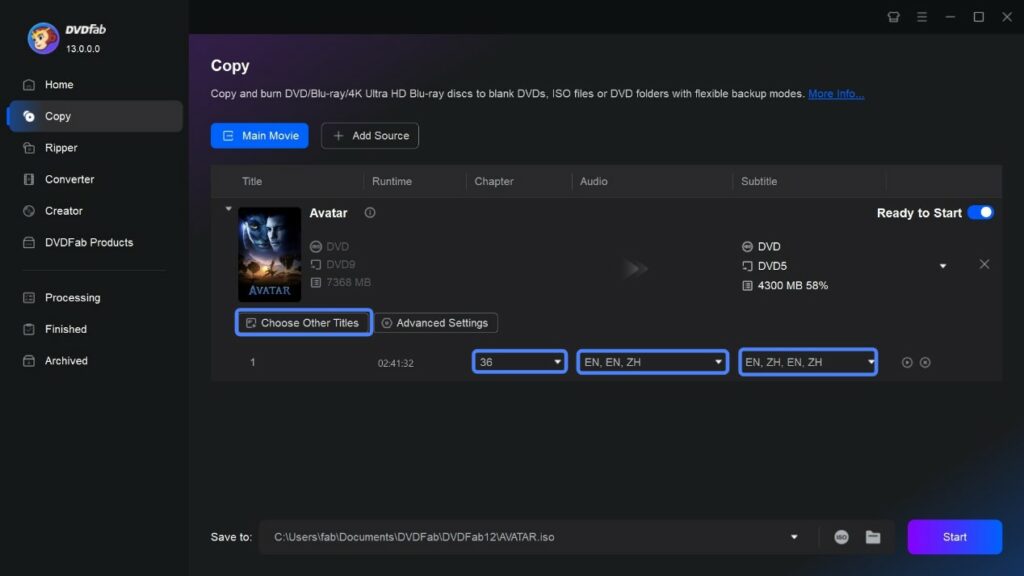
Step 4: Start the Copy Process
Once everything is set, click on the “Start” button to start the DVD copying process. The software will display a progress bar, telling you how much time is remaining.
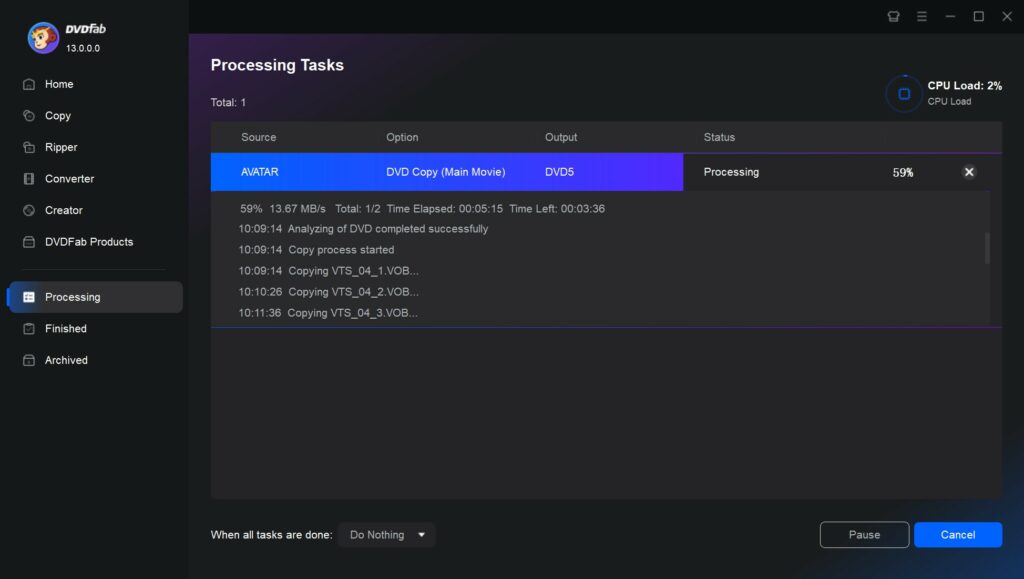
FAQs About CloneDVD
Is CloneDVD free?
No, CloneDVD is only free for a trial period of 21 days, after which you need to register for continued use.
What is CloneDVD Mobile?
CloneDVD Mobile is a software program developed by SlySoft that specializes in copying and reformatting nonprotected DVD video for iPod and several other portable devices use. It creates high-resolution, highly compressed files. However, it does not have a Mac version and is unable to copy protected DVDs.